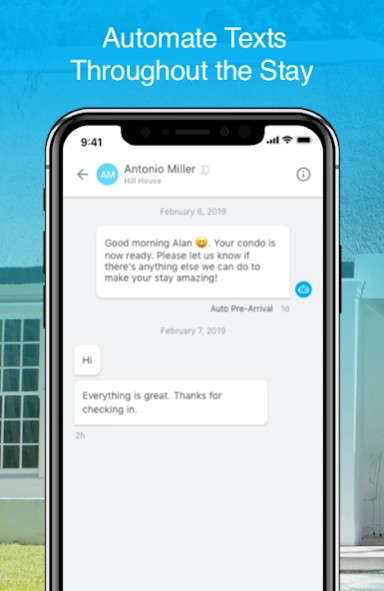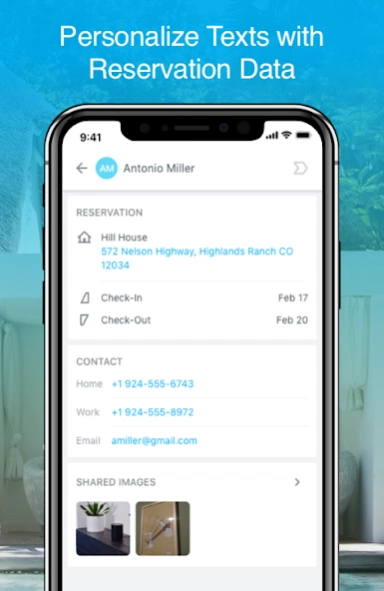Breezeway - Messaging 0.1.26
Free Version
Publisher Description
Breezeway - Messaging - Guest Messaging Tool
Breezeway’s messaging app empowers short-term and vacation rental operators to automate guest communication programs and deliver more service throughout each stay. Purpose built for hospitality providers, Breezeway’s messaging tools make it easy to send bulk messages, resolve in-house issues, share status updates on maintenance and concierge services, and offer guests stay extensions when there are gaps in between reservations.
With Breezeway Messaging, you can:
Automate Communication with Two-Way SMS
Easily communicate back-and-forth with guests throughout their stay using your business phone number to share real-time status updates on maintenance repairs, linen delivery, custom concierge, etc.
Send Messages to Multiple Guests at Once
Contact multiple recipients at once by leveraging filters like check-in date, check-out date, location, amenities provided, and more. Then, use messaging analytics to track and improve your proactive guest communication.
Monitor Conversations Through One Central Portal
Consolidate all of your messages into one easy-to-use interface, and gain visibility to easily monitor, flag, triage, and respond to guest text messages.
Drive Additional Revenue with ‘Stay Extension’ Offers
Automatically detect gaps to offer your departing and arriving guests the ability to lengthen their stay and fill that gap night. You'll drive more value for your clients and generate additional revenue.
About Breezeway - Messaging
Breezeway - Messaging is a free app for Android published in the PIMS & Calendars list of apps, part of Business.
The company that develops Breezeway - Messaging is Breezeway. The latest version released by its developer is 0.1.26.
To install Breezeway - Messaging on your Android device, just click the green Continue To App button above to start the installation process. The app is listed on our website since 2023-10-16 and was downloaded 17 times. We have already checked if the download link is safe, however for your own protection we recommend that you scan the downloaded app with your antivirus. Your antivirus may detect the Breezeway - Messaging as malware as malware if the download link to io.breezeway.BreezewayMessaging is broken.
How to install Breezeway - Messaging on your Android device:
- Click on the Continue To App button on our website. This will redirect you to Google Play.
- Once the Breezeway - Messaging is shown in the Google Play listing of your Android device, you can start its download and installation. Tap on the Install button located below the search bar and to the right of the app icon.
- A pop-up window with the permissions required by Breezeway - Messaging will be shown. Click on Accept to continue the process.
- Breezeway - Messaging will be downloaded onto your device, displaying a progress. Once the download completes, the installation will start and you'll get a notification after the installation is finished.